Windows 10 Pro offers the following features over Windows 10 Home:
- Join a Domain or Azure Active Directory: Easy connect to your business or school network
- BitLocker: Help protects your data with enhanced encryption and security management
- Remote desktop: Sign in and use your Pro PC while at home or on the road
- Hyper-V: Create and run virtual machines
- Private Catalog: Access your company's apps through your own section in the Windows Store
If you’re running Windows 10 Home and want to know whether it’s worth moving on to Windows 10 Pro, there’s a straightforward way of switching between the two versions of Microsoft’s latest operating system.
All you need to do is swap your current Windows 10 Home product key for the default Windows 10 Pro one which Microsoft has made available to all users.

From your Windows 10 Home running Version 1511, enter the Windows 10 Pro Default key under change product key.
VK7JG-NPHTM-C97JM-9MPGT-3V66T
This default key will not activate the system, just take you to Pro so you can activate using a valid Pro key that you will provide.
Once you have done this, the system will go through an upgrade process from Home to Pro, but will not be activated on Pro.
As you can see from the above, while this will upgrade your copy of Windows 10 Home to Pro, what it won’t do is activate it. If you decide you like the Pro version, you will need your own product key to activate the OS and use it permanently.
To switch product keys, open Settings and go to Update & security > Activation > Change Product key. Enter the product key from Microsoft (VK7JG-NPHTM-C97JM-9MPGT-3V66T) in the space provided. The upgrade process takes quite a while to complete so be patient.
If you want to buy a key for Windows 10 Pro, go the Activation page in Settings and click the Go to Store button.
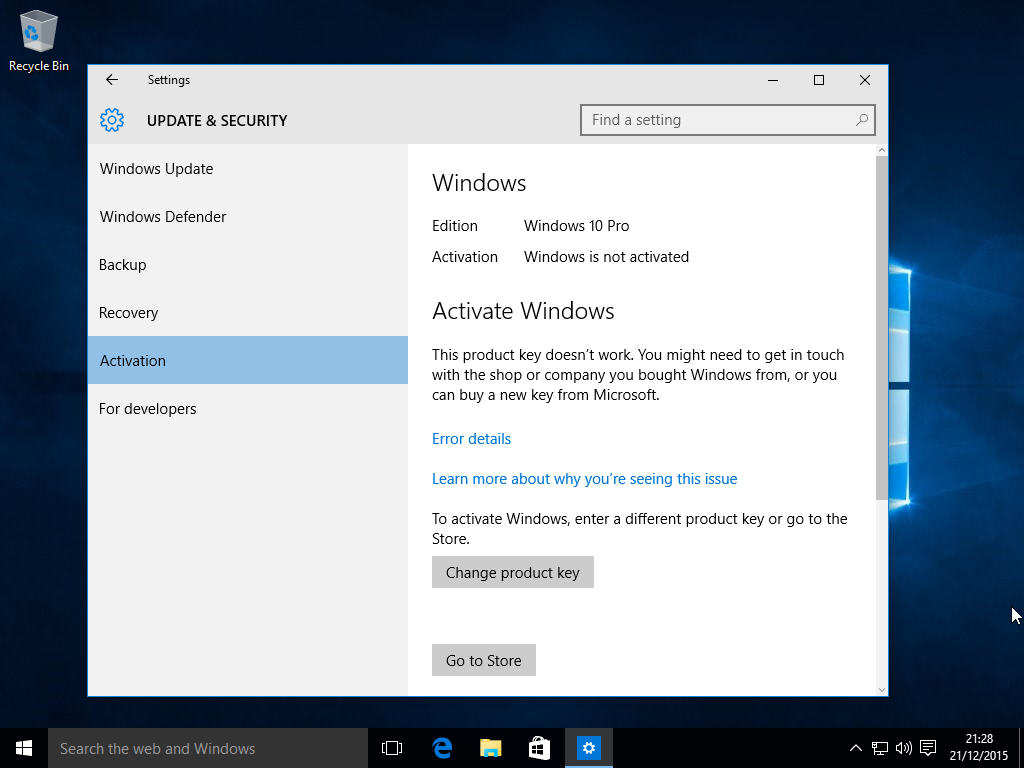
As you can see, many users do not need these functionalities but for others they are a must-have for their jobs e.g. developers, business users, some students, and those in IT and related fields
Upgrade using a Windows 10 Pro product key
Select the Start button, then select Settings > Update & Security > Activation .
Select Change product key, and then enter the 25-character ( VK7JG-NPHTM-C97JM-9MPGT-3V66T ) Windows 10 Pro product key.
Select Next to start the upgrade to Windows 10 Pro.
If you need genuine and affordable Microsoft software activating Keys to buy or Having issues with activation after your upgrade and you need help / Free consultation Contact / Whatsapp +233244688853

Don't know what are the differences between Windows Home and Pro edition? Below picture will give you a brief introduction.
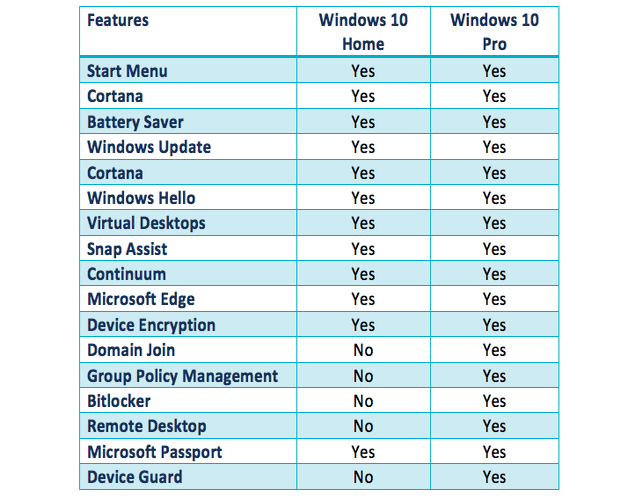
Use the following chart to determine which activation method you'll use:
If you got Windows 10 by... | Activation method |
|---|---|
Upgrading to Windows 10 for free from an eligible device running a genuine copy of Windows 7 or Windows 8.1. | Digital license |
Buying a Windows 10 Pro upgrade from the Microsoft Store app and successfully activated Windows 10. | Digital license |
Being a Windows Insider and upgrading to the newest Windows 10 Insider Preview build on an eligible device that was running an activated earlier version of Windows and Windows 10 Preview. | Digital license |
Buying genuine Windows 10 from the Microsoft Store app. | Digital license |
Buying a copy of Windows 10 from an authorized retailer. | Product key Find it on a label inside the Windows 10 box. A digital license will be given to your device for Windows 10 based on the valid product key you entered. If you bought your PC from a manufacturer, the manufacturer, not Microsoft, must provide a product key. |
Buying a digital copy of Windows 10 from an authorized retailer. | Product key Find it in the confirmation email you received after buying Windows 10 or in a digital locker accessible through the retailer’s website. A digital license will be given to your device for Windows 10 based on the valid product key you entered. |
Having a Volume Licensing agreement for Windows 10 or MSDN subscription. | Product key It is available through the web portal for your program. |
Buying a new or refurbished device running Windows 10. | Product key It is preinstalled on your device, included with the device packaging, or included as a card or on the Certificate of Authenticity (COA) attached to the device. If you bought a refurbished PC, the refurbisher, not Microsoft, must provide you a product key. |
Buying from www.microsoft.com | Product key Find it in the confirmation email that contains the order history. |




































































